Anyone who’s worked with me, or even interacted with me for any length of time will know that my favourite peeve in learning design is taking control away from the learner.
“Lock the navigation”, says the client.
And right there, my heart sinks, and I feel that by taking control away from the learner, I’ve lost control over the whole process.
So what, you might ask, is the solution?
Should we heed the client’s call, and lock down the navigation entirely? Or should we give full control to the learner, and allow them to completely determine their own learning process?
The answer is more nuanced than a simple this or that.
But before we dive into the answer, I need to first tell you a couple of stories.
Cut to the year 2001.
It was probably one of my first few projects as an instructional designer. We were crafting a functional onboarding program for new joiners of an insurance company. As you’d expect, the content was replete with verbose text and technical jargon. The client (also the SME for the project) and I were both determined to make it as easy and engaging for the learner as possible. So we excitedly bounced ideas off each other. But sadly, after this point, our paths diverged.
Afraid that the program was too long (it was!), she wanted to lock the navigation in every way possible. If a screen had six click-to-reveal tabs, each one was led by voiceover (I know, right?), and each tab was locked until the voiceover finished playing.
In my defence, I knew intuitively that this was going to be very hard for the learner, but there ended my ‘expertise’. I wasn’t able to convince the client otherwise, and so that’s how it went.
Years later, I was discussing the design of an e-learning course with another client. When the topic of navigation (and how open it should be) came up for discussion, the client proudly shared that they use open navigation for all of their courses. And that learners are allowed to wander freely and choose content of their interest, in any sequence.
—-
When it comes to e-learning, the idea of learner control has been widely discussed and debated.
With my experiences having yo-yoed from one extreme end to the other, I set out to understand what the research says about giving learners control over their learning experience.
Now, I’m no pro at reading and digesting scientific literature, and so I turned to one of the most prolific research translators of our industry – Will Thalheimer.
Needless to say, he had addressed the subject, and here’s his research-informed take: https://www.worklearning.com/2017/01/18/giving-learners-more-control-in-elearning-what-does-the-research-say/
The inference in brief: The meta-analysis cited by Will found NO benefit for learner control.
Here’s also what he concludes: Learner control as an overriding design principle is a bad idea, and something that’s proven to be of little value in realizing the desired outcomes.
Will’s article is short and succinct. So if you want to leave this post and head on over there, I’m totally cool with it.
But then, towards the end of his article, he cites some of the limitations of the research, and calls for circumspection. So that’s what I’d like to do… dive a little deeper into the idea of learner control, to consider what exactly it means and how to translate it into action.
This dive stems, to a certain degree, from my belief that some control is good. If not control, then the idea of having control over my own learning is fascinating to me.
But mind you, this is not just rooted in my own lived experience. One of the core components of SDT (Self-Determination Theory) is autonomy, a pre-requisite for intrinsic motivation in any individual. By taking away this sense of independence from the learner, we end up thwarting whatever motivation they might have to learn the material.
With this thought, I wanted to check out the study that Will refers to in his article, and see what exactly the authors mean when they refer to learner control. Well, here it is: “Learner control is the degree to which students can direct their own learning experiences… including path, pace, and instructional approach… Such control could include choices at the curriculum level (sequence of instructional materials), the opportunity to choose how long to focus on a learning objective (pacing), or the ability to select and sequence a variety of review strategies (choice of practice items or amount of review material…”
In short, the three main factors the authors of the study are referring to when they say learner control are:
- Instructional approach
- Path, and
- Pace
When it comes to instructional approach, the study refers to “the ability [of learners] to select and sequence a variety of review strategies (choice of practice items or amount of review material…”. For the learner to be able to pick and choose from a variety of strategies, I’m guessing that the designer should have thought of and come up with many more strategies than they would normally produce. Also, as confirmed by the study, this level of flexibility does not benefit the learner or influence the outcomes in any significant way. And, given the typical budgetary considerations associated with any learning project, I don’t think of this as a worthwhile approach. So, this kind of control over the instructional approach, for me, is out of the window.
Path refers to the order in which learners tackle the objectives in a course. Is there a benefit to allow learners to decide on the sequence for themselves? Maybe. Maybe not. It all depends on the material and the curriculum. For instance, if the curriculum requires the learner to have understood a component in the course before moving on to the next, then of course the path should be locked. On the other hand, there could be portions of a course that afford the ability to be viewed in any order, in which case I’d advocate for opening up the path in those sections alone.
Pace is what I wanted to primarily address in this article. This refers to giving learners the ability to decide how much time they want to spend on each item in a course.
For the reasons stated above with respect to autonomy (and how it plays a central role in motivation), I believe we should afford a degree of control to learners over the pace of the program. While traditional classroom training rendered this flexibility unfeasible, I don’t see why we can’t do it in an e-learning environment. It’s a question of simply unlocking the navigation and allowing individuals to determine when they want to move ahead.
Also, locking the navigation down has implications beyond learner control. Doing so infantilizes them to the point where they feel that you don’t trust them. Then they zone out from the experience altogether, or decide to do other things while the course is running on the computer screen.
What if they accidentally miss some content?
That’s a very valid concern.
A cool, nifty trick we use to alert the learner if they inadvertently miss something on a screen is to show a message to the tune of “You haven’t viewed all the content on this screen. Sure you want to proceed?”
This allows the learner the flexibility to choose whether to stay on the screen and review the missed content, or to skip ahead. If time and your coding abilities permit, you can even show them a summary of what they’ve missed in the course when they come to the end of it.
What about compliance training?
There are times when the legal requirement is to lock down the navigation entirely. If that’s the case, I don’t see a way around it.
But even here, I’d request you to check the requirements carefully. In some cases, the law might mandate that learners pass a final assessment. in that scenario, you still have the option to let them control their pace through the course, while designing a rigorous final assessment.
For everything else, I don’t see why open navigation shouldn’t be used.
How about you? Do you agree/disagree? I’d love to know your thoughts.
Written by Srividya Kumar, Co-Founder @ Learnnovators