ABOUT POOJA JAISINGH (e-Learning Evangelist, Adobe Systems):
Dr. Pooja Jaisingh has worked for more than 12 years as a Teacher Trainer, e-Learning Instructional Designer, and, currently, is an e-learning Evangelist with Adobe Systems. Pooja’s core strengths are communication and innovation. In all her roles, she has promoted e-learning as a mode of delivery and has created a host of e-learning courses. In her current role, she conducts numerous seminars and workshops, educating training folks on the features of Adobe Systems’ e-learning products. She blogs regularly, initiating creative discussions on multiple opportunities in e-learning. Pooja holds a Master’s in Education and Economics and a Doctorate in Educational Technology.
ABOUT THIS INTERVIEW SERIES:
‘Crystal Balling with Learnnovators’ is a thought-provoking interview series that attempts to gaze into the future of e-learning. It comprises stimulating discussions with industry experts and product evangelists on emerging trends in the learning landscape.
Join us on this exciting journey as we engage with thought leaders and learning innovators to see what the future of our industry looks like.
THE INTERVIEW
1. Learnnovators: What according to you is the future of e-learning? How do you look at the interesting shifts happening in learning paradigms (such as social learning, flipped classroom, Bring-Your-Own-Device, etc.) fuelled by the enormous possibilities thrown open by emerging technologies?
Pooja: The future of e-learning lies in adopting the technological advancements and using them judiciously to improve learning. The focus is now more on learners and how they learn. And any technological development that supports it will be the future of e-learning. Concepts like Flipped Classrooms, MOOCs, and BYOD have completely disrupted the way people learn. You can see an evident shift from formal curriculum-based learning to informal just-in-time learning, and this is just the beginning!
2. Learnnovators: What do you think is the future of rapid e-learning authoring tools? Where do you think the industry is moving?
Pooja: The future of e-learning authoring tools is to fit the category of ‘simple yet powerful’. Easy enough to begin with, and at the same time having the depth, so that authors are not limited by the tool. I see the future e-learning tools allowing the authors to easily add complex interactions, games, and 2D/ 3D animations with absolutely no programming.
3. Learnnovators: How do you think today’s rapid e-learning authoring tools are equipped for ‘gamification’? How will they evolve further to reasonably satisfy this requirement?
Pooja: Today, e-learning tools are just skimming the surface of gamification. Most of the tools allow you to add gamification elements with some extra work, but there’s no straightforward way to do so. You have to use the advanced features in the product to define the gamification elements. I see the future authoring tools providing an ability to add canned gamification elements like badges, stars, progress indicators, leader boards, etc. on the fly.
4. Learnnovators: How do you think today’s rapid interactivity tools are aligned to produce courses that are ‘Responsive’? How, according to you, will they evolve further in this regard?
Pooja: Today, most authoring tools allow you to create e-learning courses that are ‘One Size Fits One’. Deciding the course dimensions is the first thing you need to do, as soon as you start building the course. This is soon going to change where the courses you will create will be truly responsive and the elements of the course will be displayed based on the size and orientation of the device. More than being responsive, the tools will allow you to create ‘adaptive’ content, where the courses will detect the capabilities of the device and utilize them to provide the best learning environment to the learners.
5. Learnnovators: How extensively do you think rapid e-learning tools presently support Accessibility requirements? How will they evolve further in this regard?
Pooja: I can’t speak on behalf of the other e-learning tools, but Adobe Captivate 7 allows you to make your courses truly accessible. You can easily create courses, simulations, and demonstrations that address accessibility standards such as Section 508 and Web Content Accessibility Guidelines 2.0, and are completely apt for democratizing learning.
6. Learnnovators: In this age where most learning happens ‘informally’ (through on-the-job-learning and peer-learning), how well do you think current tools support informal learning?
Pooja: We, at Adobe, realize the importance of the informal learner, and the best form of informal learning is through discussions around the common topic folks are learning about. We found that most of the discussion forums are not tightly linked with the e-learning courses and videos, so we came up with the new collaboration workflow in Adobe Presenter 9. This workflow allows the author to add a collaboration pod along with the course or a video and help students ask questions and initiate discussions with their peers and teacher. We’ve even gone a step further and given the power to the author to incentivize collaboration. The author can assign scores for class collaboration, where the students get scores for asking questions, answering questions, and for their answers being liked by their peers. This collaboration score is added to their quiz score, and becomes one of the pass criteria for the course.
Similarly, Adobe Captivate 7 allows the e-learning authors to enable in-course twitter collaboration, where learners can tweet from within the course and interact with their peers and teacher.
7. Learnnovators: What changes/shifts do you foresee in the support for animations and complex simulations in this ‘No Flash’ age? How do you think the tools will align themselves to address this gap?
Pooja: Tools have already started aligning themselves to adapt to the HTML5 publish option. Most of the authoring tools allow you to publish your courses to HTML5 format along with the Flash format.
Also, Adobe has an Edge family of tools which allows you to create HTML5 content, and one of these tools is Edge Animate. You can create simple as well as complex HTML5 animations using Edge Animate and embed them in Adobe Captivate courses using Captivate App Packager.
8. Learnnovators: What are your views on video-based learning? What are Adobe’s plans to support the development of interactive-video based courses?
Pooja: Video-based learning is the easiest way to learn and consume content. To make it simple for the teachers/trainers/IDs/SMEs to record videos, we have introduced Adobe Presenter Video Creator for Windows and Adobe Presenter Video Express for Mac users. These tools allow you to create high quality professional videos right from your desktop, where you can record yourself and the screen at the same time, and easily mix the feeds and publish the output. This tool is being extensively used to create video snippets which are highly useful for just-in-time training.
Adobe Presenter also allows you to create interactive-video modules, where you can record videos using Presenter Video Creator and embed them in the PowerPoint presentations, and add a bunch of questions along with it. The collaboration feature in Adobe Presenter also makes it more interactive.
We’ve also introduced Adobe KnowHow, where we bring in world-class courses, and add interactivity on top of existing video content. Learners can add a note, view notes authors have left for them, and also browse through videos using course transcripts. We have built an all-new chapter navigation that helps learners to look at the course as a whole and interact seamlessly across hours of content versus browsing through videos individually.
We are really excited about the potential and possibilities of interactive-video based courses and are vigorously working towards making it super-simple for the authors to create such courses.
9. Learnnovators: How extensive is Captivate’s support for collaborative e-learning development (authoring, reviewing, etc.)?
Pooja: Adobe Captivate has a strong round-tripping workflow with Adobe Photoshop, Adobe Audition, and Adobe Flash, which allows the e-learning team to seamlessly work together on the same project. We also have Captivate Course Reviewer app which allows you to share the project with various stakeholders to review it and share their feedback in the form of comments. These comments are automatically added to the Captivate project, and the e-learning developer/designer can easily implement all the feedback in the course.
10. Learnnovators: Today’s trend is to build a community engaged in constructive discussions around your product. How significant is this synergy in a tool development scenario? How do you think your community is driving/ will drive innovations in your products?
Pooja: Customer is the king! All the efforts we are putting in to improve the functionality of the product is ultimately going to be used by the e-learning authors, and we believe in listening to their requests and implementing the feedback and changes. We have a strong Beta pre-release community, who thoroughly test the product before it is made available to everyone. Also, we have a very active forum where the customers can engage in constructive discussions and report the problems they are facing and get a quick resolution. Apart from this, we actively engage with the customers on the Social Media channels to help them create world-class e-learning content.
11. Learnnovators: What according to you would make an ideal e-learning course?
Pooja: A course that is engaging and interactive and is successful in grabbing learner attention; and last but not the least, is able to teach what it is supposed to teach!
12. Learnnovators: What according to you would make an ideal rapid e-learning authoring tool?
Pooja: In simple words, any tool that helps you create an ideal e-learning course. It should have the capability to allow the author to create a breadth of e-learning courses ranging from simulations, video demonstrations, scenario-based courses, game-based courses, branched courses, complex interactions, etc. with utmost ease.
13. Learnnovators: What would be your message to the learning community and the industry in this age of ‘learning’ driven by technologies that are ‘disruptive’ in nature?
Pooja: Technology will keep changing and evolving, and so will your approach, but the intent is never going to change, which is to keep the learning meaningful and engaging. So put your best foot forward and create e-learning courses that will help you explain the concepts well. And don’t forget to make your courses fun!
Learnnovators: Thank you so much for sharing your valuable insights and experiences, Pooja. It was wonderful interacting with you. We wish you and your team at ‘Adobe’ the very best!