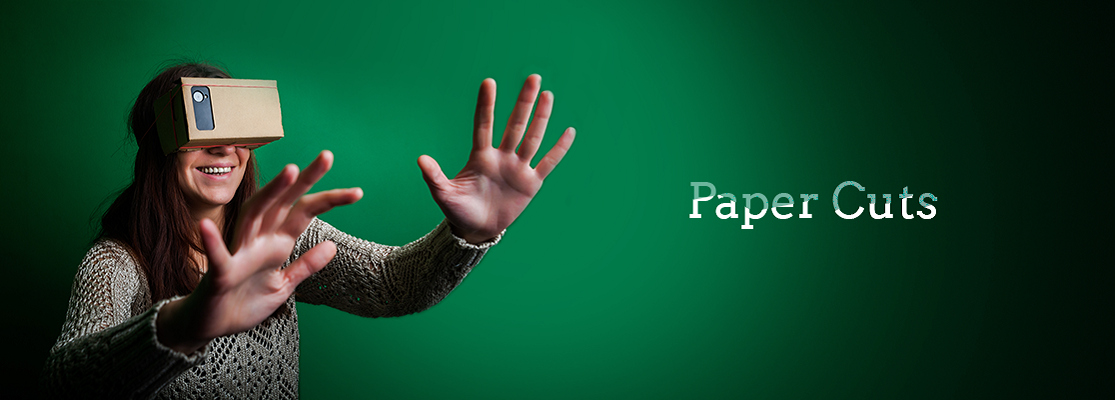PAPER CUTS
I’m late to the party, but finally I’ve gotten my hands onto Google Cardboard.
I’ve been tinkering with it and, in the spirit of Virtual Reality Working Out Loud Week, I’ve decided to share with you what I’ve learned so far.
I’ll also share my problems – and there are plenty of them – so if you can solve any for me I’d be grateful!
THE DEVICE
The ROI for Google Cardboard is through the roof. For about $20, you gain access to a world of wonder.
While high-end virtual reality hardware is available – and more will become available this year – the folded paper option is the perfect gateway for exploring this emerging technology.
APPS
Some brilliant Cardboard apps are available at Google Play.Vrse showcases the 360° nature of VR, while InMind VR is a somewhat childish game that nonetheless demonstrates the order of magnitude that immersive 3D animation offers over 2D. I foresee biotech companies leading the way on this.
Evidently, though, VR apps are still very much in their infancy. While a sizeable number are currently available, they are accompanied by reams of poor reviews. Many are free, but an astronomy app I tried stopped part way and wanted me to buy the premium version to continue.
I also found it tricky to identify the apps that were compatible with Cardboard. Most that are have the little goggles icon integrated into their artwork, but it would be preferable if the Play Store simply let us filter the results
360° VIDEOS
These are great! A couple of my favourites are Red Bull F1 360° Experience and MythBusters: Sharks Everywhere!
On your PC, you can use the navigation arrows or your mouse to shift your point of view; on your smartphone, you can physically move your device; and if you watch it through Google Cardboard, you get the full immersive experience.
Strangely, 360° videos don’t work on my iPad. I either get the Cardboard-oriented double vision, or else the regular pov stuck in one direction.
I also find the videos a little blurry. This may have something to do with the age of my S4, but I recently read that Facebook is getting serious about resolution.
The good news is you can record your own 360° videos using special cameras that are reasonably priced IMHO. A virtual tour, perhaps?
360° VIDEOS
These are just like 360° videos, but they’re static. Don’t let that put you off – they’re surprisingly immersive.
Google calls them “photo spheres” and they remind me of Microsoft’s Photosynth. Whereas Photosynth stitched together discrete photos, you record your photo sphere in a continuous circular motion.
Here’s my effort from a friend’s rooftop. (Note: This link is not supported in the mobile web version of Google Maps. Oh the irony.)
All you need to record your own photo sphere is the Cardboard Camera app. Having said that, I found it highly temperamental. The app is not very forgiving of human shaking, so a tripod would be helpful. It also drops out frustratingly easily. Clearing the app’s cache and my phone’s RAM appears to help, as does keeping a super-tight turning circle and moving painfully slowly.
Any kind of movement in the scene is a no-no; I tried it at Circular Quay and had no chance. Again, this could be due to the age of my phone, but still I’m surprised there is no photo-stitching option as per Photosynth.
Yet I struck more problems. My photo sphere works perfectly within my Cardboard Camera app; I wear my papery goggles and it’s like I really am surveying Sydney Harbour. Alas, that’s where it stayed.
I tried to upload my photo sphere to SphereShare (not a Google site) but it doesn’t play nice with IE11. Even in Chrome I received the following error: Please provide valid Photo Sphere JPEG image. Umm…?
Then I found out Google had a site called Views, but not any more. It appears they now want photo spheres uploaded to Google Street View. There’s an app for that, but I couldn’t open it – and I’m not the only one. (It appears I need Android 5. My phone only goes up to 4.4.2.)
Google has a slick Street View website, complete with PUBLISH subsite, which inexplicably fails to explain how to publish photo spheres. Thankfully I stumbled on this article by Phil Nickinson and learned that instead of starting at the map and uploading your photo sphere, you start at the photo sphere in your phone’s image gallery and share it to Maps. Then nothing happens, which is disconcerting, but Phil warns that Google must approve your photo sphere which takes about a day or so. It would have been nice for Google to have explained that. A week later, I’m still waiting.
However a more pressing problem was that my photo sphere was rendering in Maps as a photo. This I could not understand, given the file was being transferred from one Google application to another Google application via Google’s operating system. I even tried uploading it via PC, but again it rendered as a regular photo. I posted this conundrum to Reddit’s Google Cardboard subreddit and to one of LinkedIn’s virtual reality discussion groups, both in vain.
Thankfully I stumbled upon this discussion thread in the Google Photos Forum about a different problem, for which Russ Buchmann refers to the Photosphere XMP Tagger app (not a Google app). Hurrah! After using this app to tag my file, it rendered in Maps as a photo sphere.
A final tip: Populate your tagged file’s property details (eg title) in Windows Explorer prior to uploading it to Maps.
MILESTONES AND MILLSTONES
My VR learning journey thus far may be described as joy punctuated by disappointment.
I applaud Google for giving Average Joe the gift of virtual reality – not only to consume, but also to produce.
Yet I am astonished by the lack of interoperability between Google’s own platforms, our reliance on third party products to perform seemingly simple tasks, and the tech giant’s customer uncentricity.
No doubt the boffins at Mountain View know exactly what they’re doing… but how about the rest of us?
They’d probably tell us to Google it
Written by our Guest Blogger, Ryan Tracey
Ryan Tracey is the E-Learning Manager at a well-known financial services organisation in Australia. He is also an Editorial Board Member for eLearn Magazine, a moderator for Lrnchat and a co-organiser of Third Place in Sydney.
Ryan has worked in corporate e-learning for over a decade, following several years in the higher education market. He holds a Master’s degree in Learning Sciences and Technology from the University of Sydney, is a regular contributor to industry magazines, and has won a bunch of training awards.
_________________________________
Copyright of posts written by our Guest Bloggers are their own.
Published on 07-Apr-2016