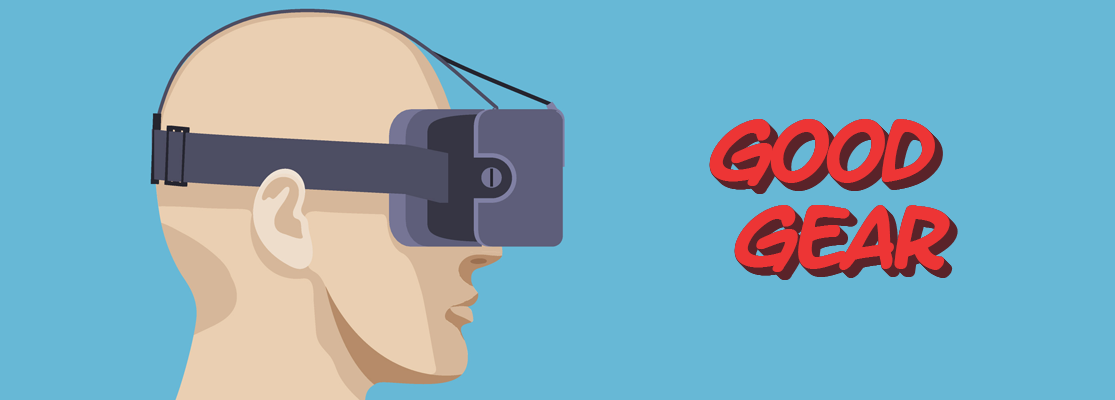GOOD GEAR
I was in the market for a new smartphone recently, so I took up Samsung’s offer of a free Gear VR headset with a purchase of the new S7.
As readers of Paper Cuts will know, I’ve been toying with virtual reality via the Google Cardboard headset. Now I had the opportunity to compare my experience with another headset one step higher up in the food chain.
Here I share with you my observations…HEADSET
There’s no doubt about it, Cardboard’s ace in the pack is its price. For about $20 you obtain your very own portal into virtual reality.
Having said that, the Gear VR is only around $150, which I find surprisingly cheap and dare I suggest affordable. Whether it’s worth the greater investment will depend on your needs, but the following advantages that it holds over Cardboard may influence your opinion:
- The Gear VR headset is sturdier than its Cardboard counterpart, provides a snugger fit, and is more comfortable to wear.
- My S7 snaps perfectly into place on the Gear VR, whereas it sometimes goes a little off-kilter in the Cardboard.
- Gear VR’s tracking wheel allows me to focus my lenses, whereas Cardboard’s one-size-fits-all approach can result in blurry vision.
- Gear VR’s sensor responds to a simple tap of the finger, whereas the push button on Cardboard feels clunky.
Gear VR’s sensor also has scrolling functionality, but I find this tricky to use. I never seem to put my finger in the right spot, and I find the act of scrolling imprecise. I suggest an Xbox-like control stick (or perhaps a ball) would be a superior mechanism for both scrolling and selecting.APPS
To use Cardboard, you need the Cardboard app. To use Gear VR, you need the Oculus app.
Third-party apps are searchable in Google Play, but as I mentioned in Paper Cuts the results can not be filtered out by Cardboard compatibility. In contrast, the Oculus app has its own store that I can access via the headset, and while all the apps I see are compatible with Gear VR, there’s no search facility. That means I must scroll through the apps, which is tedious to say the least.
Then I worked out I can access the Oculus Store on my phone via the app without using the headset, which affords a much better user experience – complete with search facility.
As for the Oculus apps, I’ve found their quality to be a notch above the Cardboard offerings. So far I’ve tried Smash Hit VR, The Body VR, Speech Center, and The Night Cafe – all are excellent.
While some of the apps that I know via Cardboard – such as Vrse and Inmind – are also available via Oculus, not all are. I wonder if one day VR apps will be standardised so they work across all the major platforms. A pipe dream… I know.360° PHOTOS
In Paper Cuts I reported a drop-out problem when taking VR photos with my S4. I’m glad to say this is no longer an issue on my S7.
I must point out that VR photos taken via Cardboard Camera are not 360° photos; they are simply panoramic shots that are stitched together at their ends. While these are impressive, the black spots above and below the photo fall short of the definition of “virtual reality”.
Again in Paper Cuts I expressed my surprise at the absence of multi-directional photo-stitching as per Photosynth, and it appears the boffins at Samsung read my blog. The S7 has a “surround shot” mode that enables you to take multiple photos in all directions, which are then stitched together to produce a true 360° photo. Mind you, this mode is not available on the phone by default – you must download it!
Here’s my effort with a surround shot at a wharf on Sydney Harbour. As you can see, the stitching is by no means perfect. I think the differences between the light and shade caused problems, not to mention the skills of the operator. However I’m pleased to report that adding my photo to Google Maps via Street View worked perfectly and immediately. The app still doesn’t say something to the effect of “Thank you for publishing your photo”, but I’ve grown to expect this kind of UX from Google.
I’m pleased to report that Flickr also recognises my photo as a photo sphere and automatically enables user manipulation, though I found it unreliable in Edge so try Chrome instead. Flickr also provides embed code that you can insert into your website – with user manipulation similarly enabled.Back to Cardboard Camera, its VR photos can be viewed via the Cardboard headset – as you would expect. However a problem arises when you try to import a photo (such as a panorama) that wasn’t taken by Cardboard Camera. No matter whether I change the file name to PANO_date_x.jpg or run it through the Photosphere XMP Tagger, as user forums suggest, I’m invariably confronted by “This is not a VR photo”.
In contrast, all you need to do with Gear VR is create a subfolder called “360Photos” in the Oculus folder on your phone – though why it’s not already there is a another head scratcher – then transfer your photo into it. When you choose to see all photos in the Oculus app, you can go to “My Photos” and select yours. In fact, your photo need not be a true 360° photo; the app will stretch it into place (with mixed results).
A gripe I have with Oculus’s 360° viewing functionality, though, is that the slideshow mode is on by default. Just as you’re immersing yourself into the glorious coastline of Budva, you’re teleported somewhere else. Uber annoying!!
360° VIDEOS
Whereas Gear VR has the wood over Cardboard in relation to 360° photos, I maintain the reverse is true in relation to 360° videos.
On YouTube, all you need to do is click the little goggles icon in a 360° video to render it Cardboard compatible. It would be marvellous if we could similarly click a little oval icon to render it Gear VR compatible, but there I go again with another pipe dream…
A workaround for Gear VR is to use the Samsung Internet app to get to YouTube, play a video, toggle full screen, then change the mode to 360. Yet while this works, it’s inelegant.IMPLICATIONS FOR BUSINESS
Whether you intend on using virtual reality for e-learning, digital marketing, or some other business-related activity, I suggest Gear VR and Cardboard both have pro’s and cons.
In my opinion, Gear VR provides the better overall experience and looks more professional to boot. It’s handling of 360° photos is superior to Cardboard’s, and the S7’s compatibility with Flickr is useful for presenting them to the public. However, while $150 per headset is arguably affordable for an individual, you might think twice before buying 100 of them for your sales force.
Furthermore, Cardboard retains the upper hand with 360° videos. While Gear VR has a work around, it’s not really workable in a business setting. Until Oculus gets up to speed with third-party video, it might be worth having a Cardboard or two handy.
Written by our Guest Blogger, Ryan Tracey
Ryan Tracey is the E-Learning Manager at a well-known financial services organisation in Australia. He is a former Editorial Board Member for eLearn Magazine, and is currently a council member for the Australian Institute of Training & Development.
Ryan has worked in corporate e-learning for over a decade, following several years in the higher education market. He holds a Master’s degree in Learning Sciences and Technology from the University of Sydney, is a regular contributor to industry magazines, and has won a bunch of training awards.
_________________________________
Copyright of posts written by our Guest Bloggers are their own.
Published on 22-Aug-2016