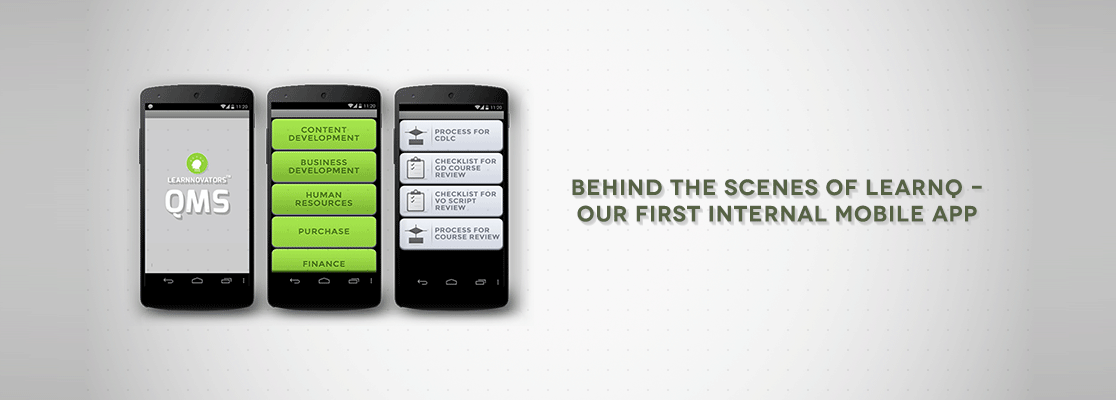For a while now, we at Learnnovators have been fascinated about having an internal mobile app store for empowering employees with effective workplace performance support solutions.
We first got thinking about this idea right after our interview with Geoff Stead, Head of Mobile Learning at Qualcomm, and have continued to get inspired and fascinated with this concept in our subsequent interviews with industry thought leaders.
This led us to conduct research on the tools and techniques for developing mobile apps for learning, and have been sharing our findings with the community since then.
Below are some of the posts that were inspired by these great encounters:
- Top 8 Competencies of a Mobile Learning Designer: Here’s a quick look at the top eight essential competencies that a learning designer is required to possess for designing effective mobile learning interventions for today’s workplaces.
- Top 5 Performance Support Apps for Learning Designers: Here are our reviews of the top five most interesting performance support apps specifically designed for learning designers that we were able to find in the market.
- 20 Incredible Mobile Learning Quotes: Here are a few of the most important thoughts that we were able to recall from our interviews (Crystal Balling Series) and our blog posts on mobile learning (in the form of excerpts).
- Top 20 Guides for Setting Up an Internal App Store: This is our post on some interesting resources on the subject of setting up an Internal App Store.
- Top 18 Incredible Resources on Using QR Codes in E-Learning & M-Learning: This post carries some of the interesting resources on the subject of using QR Codes in e-learning.
- 20 Wonderful Resources for Using BLE Beacons in Mobile Learning: This is our post that features some of the most interesting resources on the subject of using Bluetooth Low Energy (BLE) Beacons in mobile learning.
- E-Learning When and Where Learners Need It: In this post, we discuss how we conceptualized and designed an app-driven video experience to complement a regular online course for one of our clients.
The Need
Recently, when we thought of developing a performance support app for our internal use, the first thing that came to our mind was our Quality Management System (QMS), and there is a definite reason for that.
Our QMS is one which holds complete documentation of what and how we do things for developing learning content. This was built after extensive research and consultations with the different internal stakeholders and various external experts in this subject, and is based on the best practices being followed for learning content development by leading organizations around the world. The system consists of a complete set of documents that constitutes what we DO. These include processes, procedures, checklists, templates, and forms. And, in the workplace, as a policy, we DO only what we have (documented) on our QMS. This is what helps us maintain and replicate the quality (that we promise to our clients) in all our work. In short, we treat our QMS as our bible, and are quite religious about it.
However, in recent times, we have been having a challenge accessing our QMS. It is its ubiquity (accessibility across locations and devices). Like any other company, our people move around across the workplace for many offline interactions, such as meetings, discussions, and client-calls. In these offline situations, whenever we wanted to refer any our QMS documents, the only option available was to access these through desktops and laptops through the corporate network (LAN or WIFI), which posed its own limitations.
The Solution
That is when we decided to make our QMS mobile-enabled. We conceptualized and designed a mobile-based reference version of the QMS that would provide an alternate way to access the required stuff. We had to spend a considerable amount of time re-purposing all our QMS documents in order to make them mobile-friendly. The result was LearnQ – Learnnovators’ QMS App – a cool little mobile application that we carry today with us wherever we go in the workplace as a handy quick reference solution.
Here are the four major features of the app:
- Design: Inspired by simplicity and intuitiveness
- Platform: Made for Android and iOS
- Access: Programmed for download of the QMS files during first-time use; with no Internet access being required thereafter
- Customization: Designed to support easy updations and modifications
The Result
This performance support solution has helped boost the confidence and morale of our team, which has given another reason for us to carry our highly powerful devices in the workplace. But, more than anything, it has helped bring our QMS closer to our hearts!
What were your experiences with your first internal app? Please share.
Written by Santhosh Kumar
_________________________________
Published on 31-May-2014